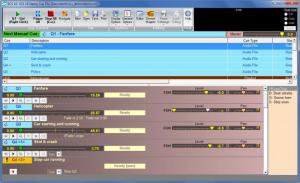Show Cue System
10.9.7
Size: 7.83 MB
Downloads: 6212
Platform: Windows (All Versions)
First and foremost, you need to know that Show Cue System (previously known at Sond Cue System, also known for its acronym SCS) is not meant to regular users. This application is meant for those who work in the entertainment industry – and more to the point, this software application is meant for playing music cues and sound effects during live theatre performances, fashion shows, corporate events, school plays, and so on. You’re very well advised to get the application if you need an affordable theatre sound and sound cue playback.
You can try the application before you purchase it. To do so, you will first have to download a 7.9MB archive onto your PC (that won’t take long, especially if you’re on a high-speed internet connection). Next up you need to extract the executable inside the archive and run it. A setup wizard will then guide you through the installation process; SCS can be installed on top of anything from Windows 95 up to Windows 7.
The application features a ribbon interface, similar to what Microsoft Office has to offer. On the ribbon at the top you will find buttons for accessing the General and Display Options, for launching the Editor, for starting and stopping the playback, and so on.
It may be a bit difficult to figure out how Show Cue System works and that is why, when you launch the application, you are invited to check out the Help file and see how to run the demo. The application also comes loaded with a demo, which is also meant to help you better understand what you can achieve with SCS.
The demo features several sounds: the sound of a fanfare, the sound of a car starting and going, and so on. Several audio files are arranged in a manner that shows you what Show Cue System can do. You can start the playback by clicking the green button in the top left hand corner. You can play individual files by clicking the play button assigned to them. If you want to experiment, you can rearrange the cues or add more cues.
You have 30 days at your disposal to assess the functionality SCS has to offer. Each session is limited to 30 minutes. Furthermore, there’s a 25-file limitation. Get a license to get rid of all the limitations imposed by the trial edition.
Show Cue System (SCS) is a very useful tool for shows and other events; it is an efficient tool for playing back sound effects and music cues.
Pros
The system requirements are quite low. Comes with a demo and you’re invited to check the Help file to understand how to run the demo and how to use the application. Ideally suited for playing sound effects and for playing music cues.
Cons
Several limitations for the trial version.
Show Cue System
10.9.7
Download
Show Cue System Awards

Show Cue System Editor’s Review Rating
Show Cue System has been reviewed by George Norman on 19 Jun 2012. Based on the user interface, features and complexity, Findmysoft has rated Show Cue System 4 out of 5 stars, naming it Excellent